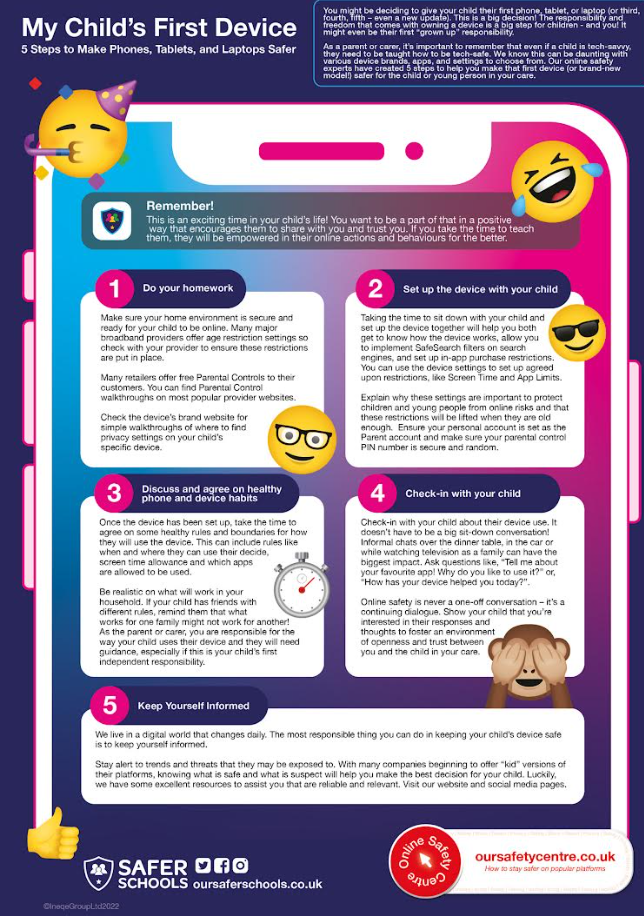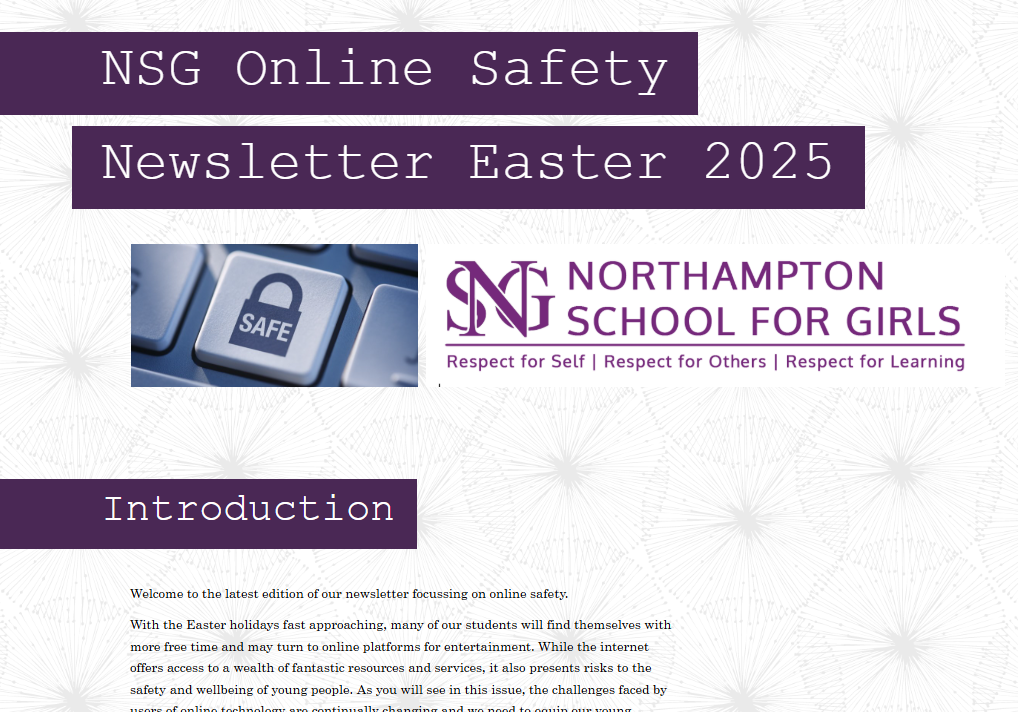Online Safety Advice & Guidance
Safety on-line, advice for students and parents
AT NSG we recognise our vital role in ensuring students understand how to keep themselves safe whilst on line. Though our PSHE and subject curriculums we provide teaching, guidance and opportunities for discussion and debate around, for example; safe and sensible use of the internet, the pros and cons of social media, how to report online issues, student’s digital footprint etc.
For any students who may need additional support in regard to regulating their activity on line there is specialist help available. This is co-ordinated by the safeguarding team and utilises the support of the police, IT experts, social and emotional welfare support and mentors
Wider support for students, parents and schools can be accessed via CEOPs (Child Exploitation and Online Protection Centre) who provide advice and support to help keep children and young people safe from sexual abuse and grooming online. Anyone can make a report directly to CEOPs if something has happened either from someone known in real life, or someone met online. The CEOPs website can be accessed here https://www.ceop.police.uk/ceop-reporting/
Resources for parents/carers over the holiday period
Click on the images for the full document
Online Safety News
CEOP's guidelines for internet safety are:
- It is best not to give out your personal details to online friends - Personal information includes your messenger id, email address, mobile number and any pictures of you, your family or friends
- If you publish a picture or video online – anyone can change it or share it
- In the case of Spam/Junk email & texts: don't believe it, reply to it or use it - It's not a good idea to open files that are from people you don't know. You won't know what they contain – it could be a virus, or worse – an inappropriate image or film
- It's easier to get on with people online and say things that you wouldn't offline. Remember some people lie online
- It's better to keep online friends online. Don't meet up with any strangers without an adult you trust. Better to be uncool than unsafe!
- It's never too late to tell someone if something makes you feel uncomfortable. Its never too late to seek support and advice
Additional support for students can be accessed via Childline, available to for free, confidential advice any time, day or night. Contact at (https://www.childline.org.uk/get-support/) or by phoning 0800 1111.
National Cyber Security Centre Advice
The Think you know website https://www.thinkuknow.co.uk/ provides helpful and practical advice for parents and students of all ages. It covers topics ranging from advice on gaming and live streaming, safeguarding student with additional SEND needs, to guidance on online pornography and blackmail. It also provides both short films and activity packs for families to use.
Additional useful links and resources
Keeping Children Safe in Education
This is the government's Safeguarding document. It has some useful links on page 150
/_site/data/files/parents/online-safety/528909415453D70D119DE71F2AB06D82.pdf
/_site/data/files/parents/online-safety/262684CC92330474A02E7A914C8B13FF.pdf/_site/data/files/parents/online-safety/9C0B43659A1D5565A9EBB76093FBFA20.pdf